Creating a DMF data package from files stored in an Azure blob storage
Dynamics 365 for Finance and Operations support different scenarios for data integration.
Each scenario is listed on the following documentation:
One of the most common scenarios is when a large number of records need to be imported in D365FO. These record normally are coming from a third-party application as batches.
If we follow the documentation guidelines for this scenario, the recommended pattern to be applied is Batch Data API
For this kind of pattern we have the following API available:
- Recurring Integration API
- Data Management API
Many people uses the Recurring Integration API, however, I found it lacks of features (like asking for the task status) and also I haven't seen any further investment to improve it. For these reasons I choose to use the Data Management API.
Data Management API is a robust API and their specification can be found here:
The problem with this API is that is it not simple to use as there are many steps to perform before doing the Import (unlike the Recurring Integration API)
A typical flow to Import data is as follow:
- Create a DMF .zip package
- Ask for a writable URL to upload the package
- Upload the package
- Start the Import of the package
- Ask for the Import status.
On this post I'll focus on solving step number 1 in a way that can be automatized and used on high performant integration scenarios.
The content of the package
A DMF package is a .zip file that contains the following files:
- Manifest.xml
- PackageHeader.xml
- As many data files as referenced (typically .csv files)
How to get Manifest.xml and PackageHeader.xml
The easiest way to generate these files is creating a Data Export project, add the entities that you will be including, and then execute the project and download the package. Pick the Manifest.xml and PackageHeader.xml files.
Want to know a little more about what are these two files are? check this post from the community Purpose of manifest and Packageheader in data download package - Microsoft Dynamics AX Forum Community Forum
Using this on an Integration
When dealing with integrations we need to automatize any manual task, hence each package needs to be created dynamically as we could be dealing with more than one entity and more than one integration.
To address the problem above an optimal solution will make use of a cloud staging storage - Azure Blob Storage - and a serverless function - Azure functions - to grab and assemble the .zip package.
Why Azure Blob Storage and Azure Functions? Simple. They are the most robust and cheapest available options.
The solution
In the following public repository is my implementation for this solution. Once you have assemble the package you can continue with the steps described above to make the import. I'll be sharing a robust, tested, production ready integration solution built on LogicApps for the remaining steps in following posts.
Link to the ZipFunction repo:



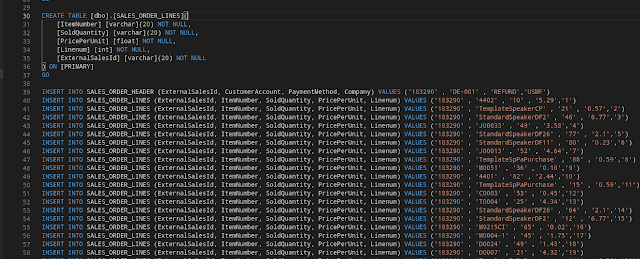
Comments
Post a Comment