Power Platform - Canvas Apps - guide to printing (part 1) Introduction I decided to write this post because so far it is not possible to natively print out of Canvas App. However, before you continue to read you should know this idea has been around Microsoft's top requests from customers for a while and Microsoft has announced this feature is on the roadmap, however, it hasn't shared details about it release date. In the meantime you can consider the options I'll outlay here. Background There are several scenarios where you may need to print something out of your Canvas App. For example, you may have a table, or a gallery. Most of the times, you will want to print only a portion of your screen. As said, printing is not supported in Canvas App, nonetheless, there are workarounds you may consider before "coding null for an answer". Additionally, you also need to have in mind that not every scenario will have the same solution. In the following I'll outline t...
Posts
Showing posts from 2020
Quick and Easy: D365FO VendPackingSlipTrans Entity
- Get link
- X
- Other Apps

Although D365FO Entities has over 2000+ entities available out of the box, for my surprise it lacks a very important entity: Vendor Packing Slips. In this post I'll show my solution to have Vendor Packing Slips transactions available by odata and/or DMF. Note: If you try to create the entity by using the Data Entity Wizard you won't be able to use neither VendPackingSlipJour/Trans as DataSource as they lack of a proper sequence number. You will get the infamous "The natural key for the table xxxxxxx was not found". You can take the path of extending the table by adding a sequence number or you can follow my example. Solution: Use the Purchase Order table as Datasource and build the query to VendPackingSlipTrans. Specifically, you need to relation PurchTable->VendPackingSlipJour->VendPackingSlipTrans. Make sure your Entity looks like the image below Finally add relevant fields out of the datasources, for example: Now you can test...
Authenticate Power Automate (Ex Flow) HTTP call using Azure Key Vault
- Get link
- X
- Other Apps
Microsoft Power Automate can be triggered by an HTTP call just hitting an auto generated URL with a SAS token, however, for some scenarios you may want to add additional authentication capabilities. In this video I show how you can leverage Azure Key Vault to add authentication capabilities from within a Flow.
- Get link
- X
- Other Apps
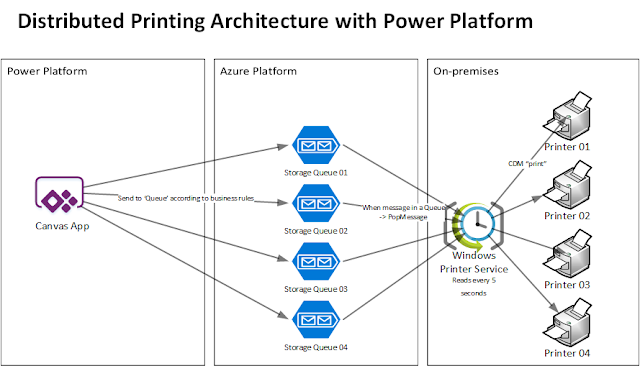
Distributed Printing Architecture with Power Platform Going back to posting after a long period. Now I have started a new blog where I'll be posting content related to my work with Microsoft technology, and how you can combine Dynamics 365 + Power Platform + Azure to solve virtually any problem in a reliable and robust architecture. In this first post I'll share how to build an architecture for unattended distributed printing from Power Apps. Although there are other options (look at PCF controls ) I found this architecture simple and reliable. This solution will serve to customers looking to: Use network shared printers across their organization. Serve multiple users allowing them to distribute their printing task according to specific business rules (ex. some group will only print on 'Printer 01') Rely on the SO to print as you can use the print command Access your local resources (printers) in a secure way To connect from the canvas app to the A...