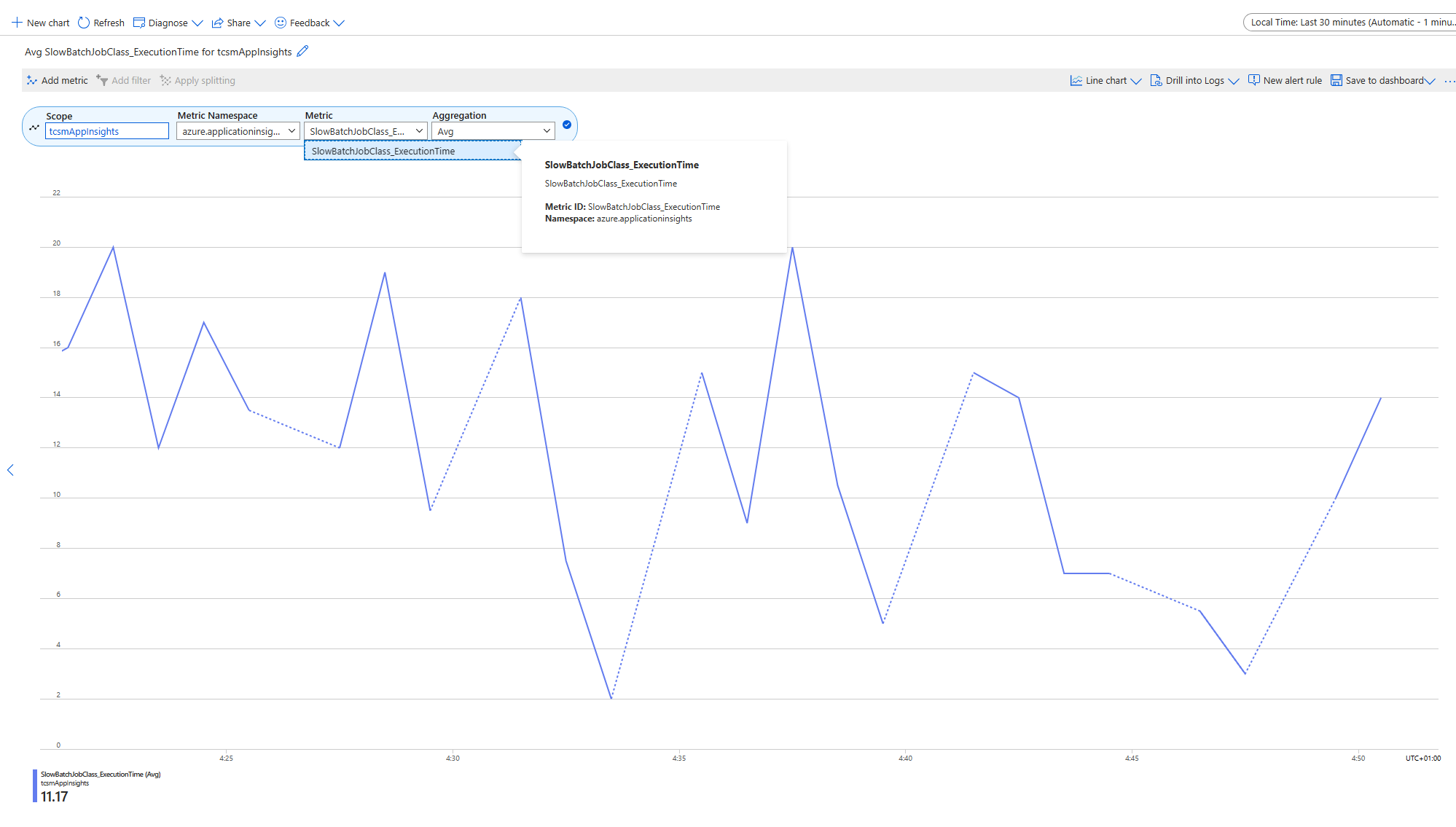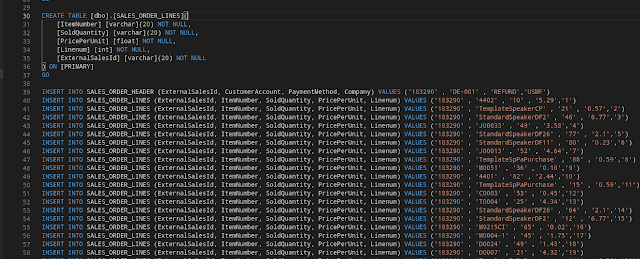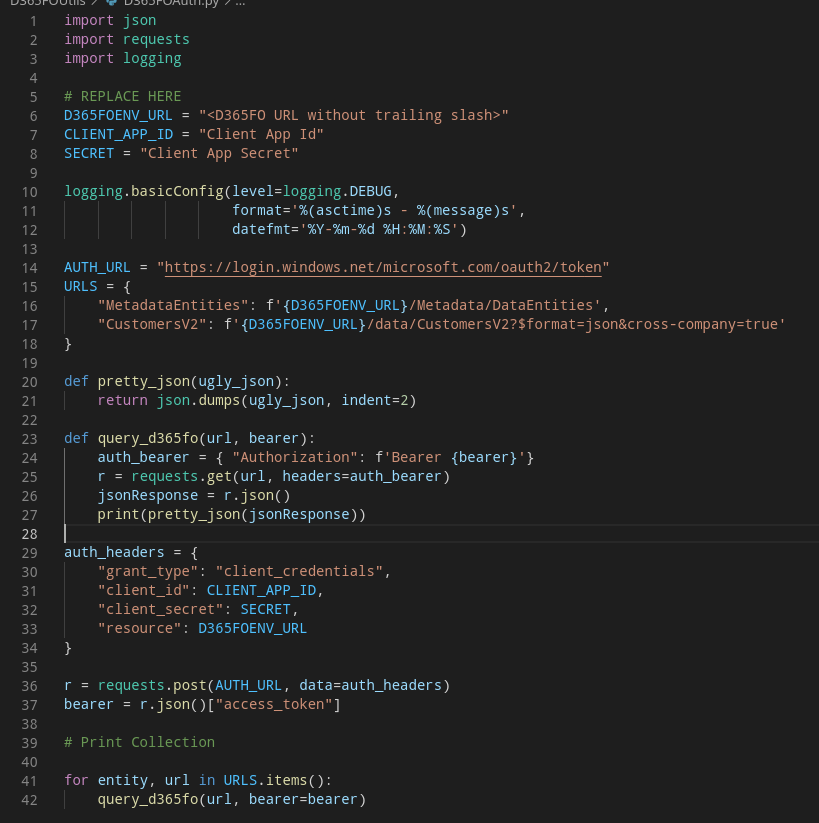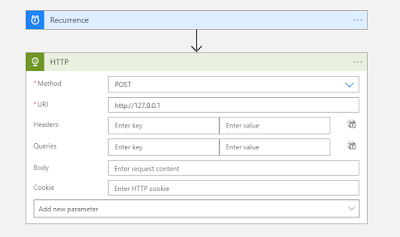Visualizing F&O telemetry data with Grafana

Following up on my previous post, I explored alternative ways to visualize telemetry emitted by Finance & Operations environments. Azure Data Explorer is a powerful option, but I wanted something more oriented toward dashboards. Azure Managed Grafana integrates well with Application Insights and turned out to be a good fit. Below is a step-by-step breakdown of how I connected Application Insights to Grafana to visualize batch job errors using a custom metric. Prerequisites To follow these steps, make sure you have: An Application Insights instance receiving telemetry from your F&O environment An Azure Managed Grafana workspace in your Azure subscription Sufficient permissions to query logs and create dashboards Step 1: Build the KQL query in Application Insights Start in the Logs blade of your Application Insights resource. The teleme...